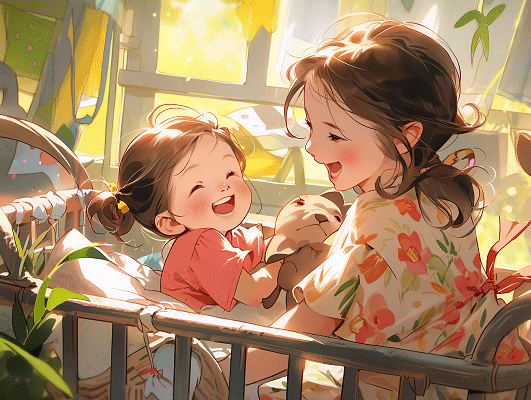二进制流是指以二进制形式传输的数据流,常用于计算机网络和文件传输中。以下是关于二进制流的基本概念和操作方法:
一、二进制流的基本概念
数据表示:
二进制流由0和1组成,每个位(bit)表示一个二进制数,对应计算机内存中的二进制数据。
应用场景:
二进制流广泛应用于文件传输(如`FileInputStream`和`FileOutputStream`)、网络通信(如TCP/IP协议)等场景,因其稳定性和高效性。
二、二进制流的基本操作
1. 读取二进制流(以Java为例)
```java
import java.io.*;
public class ReadBinaryFile {
public static void main(String[] args) {
try (FileInputStream fis = new FileInputStream("example.bin");
DataInputStream dis = new DataInputStream(fis)) {
byte[] buffer = new byte;
int bytesRead;
while ((bytesRead = dis.read(buffer)) != -1) {
// 处理读取的数据
System.out.println(new String(buffer, 0, bytesRead));
}
} catch (IOException e) {
e.printStackTrace();
}
}
}
```
关键点:使用`FileInputStream`读取文件,通过`DataInputStream`以二进制模式处理数据。`read`方法按需读取数据到缓冲区,循环读取直到文件结束(返回-1)。
2. 写入二进制流(以Java为例)
```java
import java.io.*;
public class WriteBinaryFile {
public static void main(String[] args) {
try (FileOutputStream fos = new FileOutputStream("example.bin");
DataOutputStream dos = new DataOutputStream(fos)) {
String data = "Hello, Binary World!";
byte[] bytes = data.getBytes();
dos.write(bytes); // 写入原始字节数组
dos.writeLong(System.currentTimeMillis()); // 写入时间戳(示例)
} catch (IOException e) {
e.printStackTrace();
}
}
}
```
关键点:使用`FileOutputStream`创建或覆盖文件,通过`DataOutputStream`写入二进制数据。支持写入基本数据类型(如`long`)的原始二进制表示。
3. 二进制流的分块传输
对于大文件,建议分块传输以提高效率:
```java
public void copyFileInChunks(String sourcePath, String destPath, int chunkSize) throws IOException {
try (FileInputStream fis = new FileInputStream(sourcePath);
FileOutputStream fos = new FileOutputStream(destPath)) {
byte[] buffer = new byte[chunkSize];
int bytesRead;
while ((bytesRead = fis.read(buffer)) != -1) {
fos.write(buffer, 0, bytesRead);
}
}
}
```
关键点:定义固定大小的缓冲区(如1MB),分批次读取和写入数据,减少内存占用。
三、注意事项
字符编码:
写入文本数据时需指定字符编码(如`getBytes("UTF-8")`),避免乱码。
异常处理:
使用`try-with-resources`语句自动关闭流,避免资源泄漏。
性能优化:
对于高频率读写操作,可考虑使用NIO(New Input/Output)库提升性能。
通过以上方法,可以高效地进行二进制数据的读取、写入和传输。若需进一步处理(如加密、压缩),可结合其他工具类实现。