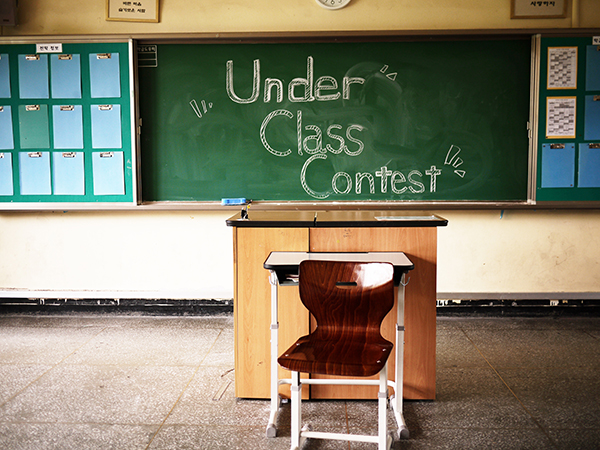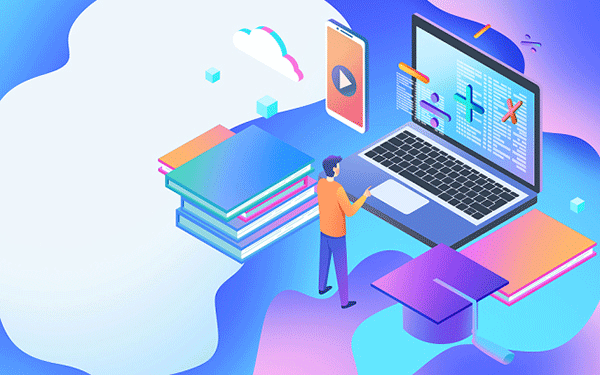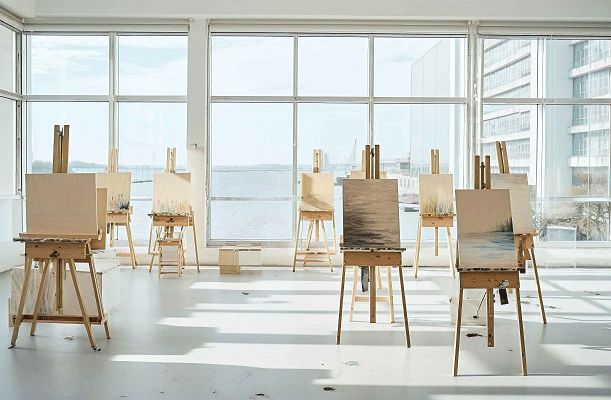在Python中读取二进制文件并将其解码为UTF-8编码的字符串,可以通过以下步骤实现:
一、读取二进制文件
使用`open`函数以二进制模式打开文件
使用`open`函数时,需指定模式为`'rb'`(读二进制)。
```python
with open('example.txt', 'rb') as file:
binary_data = file.read()
```
处理大文件(推荐)
对于大文件,建议使用迭代读取方式,避免一次性加载整个文件到内存中。
```python
with open('example.txt', 'rb') as file:
while chunk := file.read(8192): 每次读取8KB
process(chunk)
```
二、将二进制数据解码为UTF-8字符串
使用`decode`方法
读取到的二进制数据需要通过`decode`方法转换为字符串,指定编码为`'utf-8'`。
```python
with open('example.txt', 'rb') as file:
utf8_string = file.read().decode('utf-8')
```
处理解码错误
若文件中包含无效的UTF-8序列,可以使用`errors`参数指定处理策略(如忽略错误或替换字符)。
```python
with open('example.txt', 'rb') as file:
utf8_string = file.read().decode('utf-8', errors='replace') 用'?'替换无效字符
```
三、完整示例
以下是一个完整的示例,展示如何读取二进制文件并解码为UTF-8字符串:
```python
def read_utf8_file(file_path):
try:
with open(file_path, 'rb') as file:
utf8_string = file.read().decode('utf-8')
return utf8_string
except UnicodeDecodeError as e:
print(f"解码错误: {e}")
return None
使用示例
file_path = 'example.txt'
content = read_utf8_file(file_path)
if content:
print(content)
```
四、注意事项
文件编码声明
若文件包含BOM(Byte Order Mark),`open`函数会自动处理。若无BOM,需确保文件实际为UTF-8编码。
编码转换
若文件采用其他编码(如GBK),需先将其转换为UTF-8,再解码。例如:
```python
with open('exampleGBK.txt', 'rb') as file:
gbk_data = file.read()
utf8_data = gbk_data.decode('gbk').encode('utf-8')
utf8_string = utf8_data.decode('utf-8')
```
通过以上步骤,可以安全地读取二进制文件并将其内容转换为UTF-8编码的字符串。