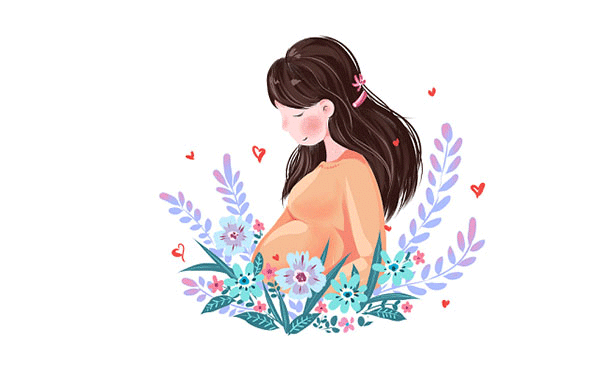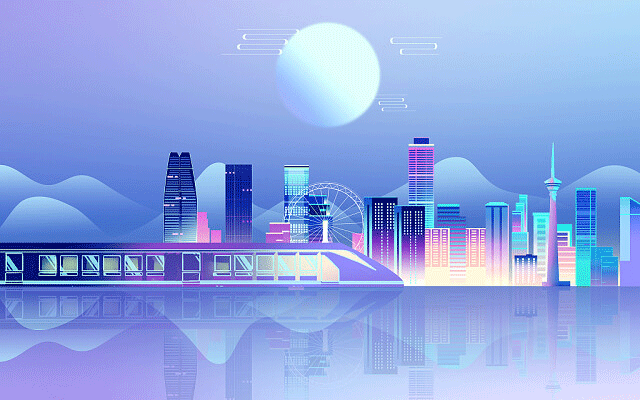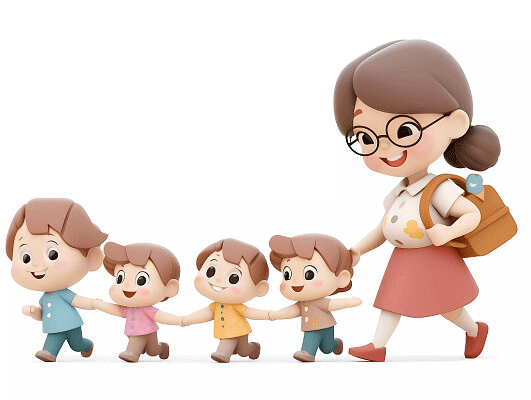将文本文件转换为二进制文件可以通过多种编程语言实现,以下是常见语言的实现方法及注意事项:
一、Java实现
使用`FileInputStream`和`FileOutputStream`进行读写操作:
```java
import java.io.FileInputStream;
import java.io.FileOutputStream;
import java.io.IOException;
public class TxtToBinaryConverter {
public static void main(String[] args) {
String txtFilePath = "input.txt";
String binaryFilePath = "output.bin";
try (FileInputStream fis = new FileInputStream(txtFilePath);
FileOutputStream fos = new FileOutputStream(binaryFilePath)) {
int byteRead;
while ((byteRead = fis.read()) != -1) {
fos.write(byteRead);
}
System.out.println("文件转换成功!");
} catch (IOException e) {
e.printStackTrace();
}
}
}
```
注意事项:此方法按字符编码(如UTF-8)直接将字符转换为二进制数据,适用于需要保留原始字符编码的场景。
二、Python实现
使用内置函数`open()`以二进制模式读写文件:
```python
读取文本文件并保存为二进制文件
with open('input.txt', 'rb') as file:
binary_data = file.read()
with open('output.bin', 'wb') as file:
file.write(binary_data)
```
说明:`'rb'`模式以二进制读取,`'wb'`模式以二进制写入,适合需要高效读写大文件的场景。
三、C实现
通过`FileStream`类进行二进制读写:
```csharp
using System;
using System.IO;
class Program {
static void Main() {
string txtFilePath = "input.txt";
string binaryFilePath = "output.bin";
using (FileStream fsRead = new FileStream(txtFilePath, FileMode.Open, FileAccess.Read, FileShare.Read));
using (FileStream fsWrite = new FileStream(binaryFilePath, FileMode.Create, FileAccess.Write, FileShare.Write)) {
byte[] buffer = new byte[fsRead.Length];
fsRead.Read(buffer, 0, buffer.Length);
fsWrite.Write(buffer, 0, buffer.Length);
Console.WriteLine("文件转换成功!");
}
}
}
}
```
说明:此方法将整个文件内容一次性读取到内存中,适合中小型文件的处理。
四、注意事项
字符编码:
直接按字符读写时需注意字符编码(如UTF-8),否则可能导致乱码。若需保留原始格式,建议使用二进制模式(如`'rb'`)。
大文件处理:
对于大文件,建议使用缓冲区分块读写,避免一次性加载整个文件到内存中。
异常处理:
读写操作需添加异常处理机制,防止程序因文件不存在或权限问题崩溃。
通过以上方法,可灵活实现文本文件与二进制文件之间的转换,根据具体需求选择合适的语言和策略。