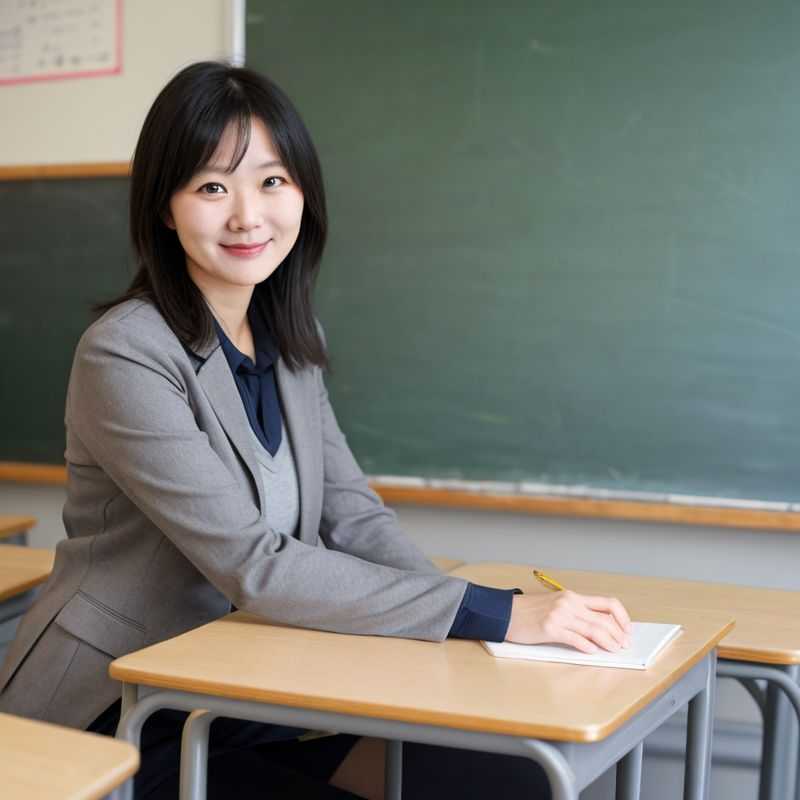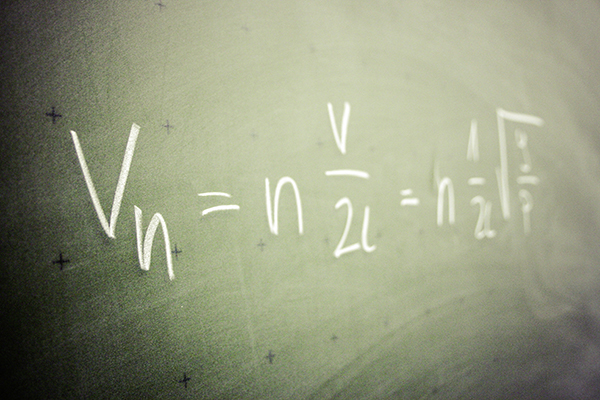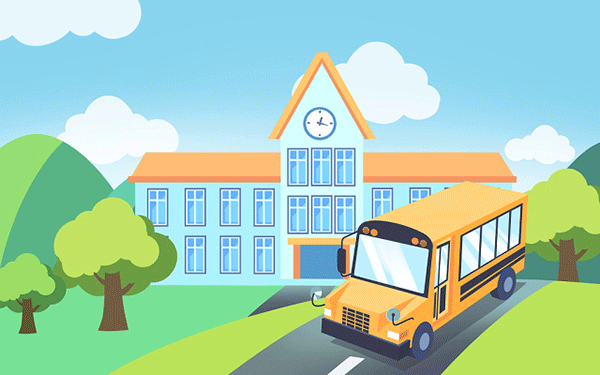读二进制文件在Python中可以通过以下步骤实现,结合了多种实用方法:
一、基础方法:使用`open()`函数
打开文件
使用`open()`函数以二进制读取模式`'rb'`打开文件,确保文件以二进制格式处理,避免字符编码问题。
```python
with open('example.bin', 'rb') as file:
content = file.read()
print(content)
```
按块读取
对于大文件,建议分块读取以节省内存。可以使用`read(size)`方法指定每次读取的字节数,或使用`readline()`方法按行读取。
```python
chunk_size = 1024 每次读取1KB
with open('example.bin', 'rb') as file:
while True:
chunk = file.read(chunk_size)
if not chunk:
break
print(chunk)
```
二、进阶方法:使用`io`模块
Python的`io`模块提供了更灵活的文件操作方式,例如:
使用`BytesIO`进行内存操作
可以将文件内容加载到内存中进行处理,适合小文件或需要多次读写操作的场景。
```python
import io
with open('example.bin', 'rb') as file:
buffer = io.BytesIO(file.read())
data = buffer.getvalue()
print(data)
```
使用`seek()`和`tell()`定位文件
可以在文件中任意位置读写数据,通过`seek(offset, whence)`设置读取位置,`tell()`获取当前位置。
```python
with open('example.bin', 'rb') as file:
file.seek(100) 定位到第100字节
data = file.read(20) 读取20个字节
print(data)
```
三、注意事项
数据类型处理
二进制文件读取结果为`bytes`类型,若需转换为字符串,需指定编码(如`utf-8`)。
```python
text = content.decode('utf-8')
print(text)
```
异常处理
使用`try-except`语句捕获文件操作异常,确保程序健壮性。
```python
try:
with open('example.bin', 'rb') as file:
data = file.read()
except FileNotFoundError:
print("文件未找到")
except IOError as e:
print(f"读写错误: {e}")
```
资源管理
使用`with`语句自动管理文件关闭,避免资源泄漏。
通过以上方法,可以灵活应对不同场景下的二进制文件读写需求。